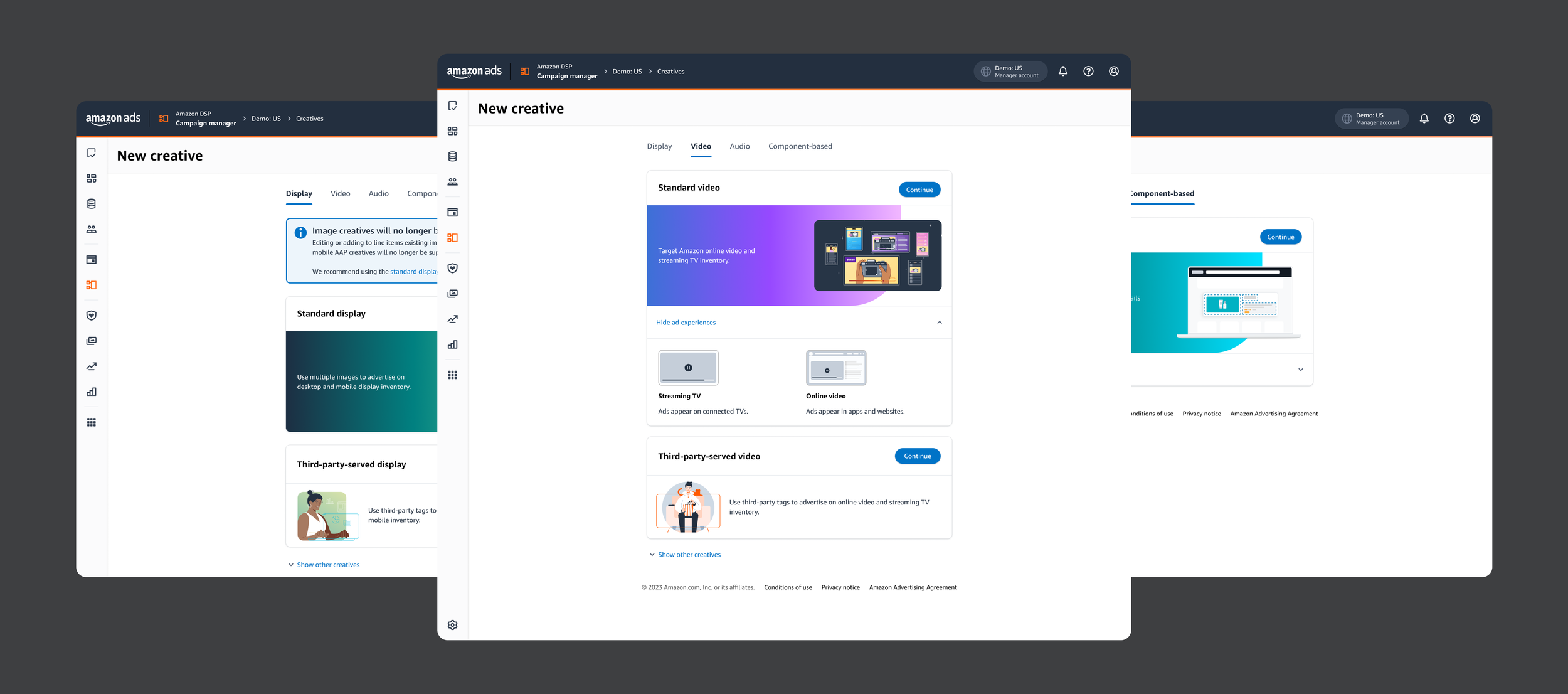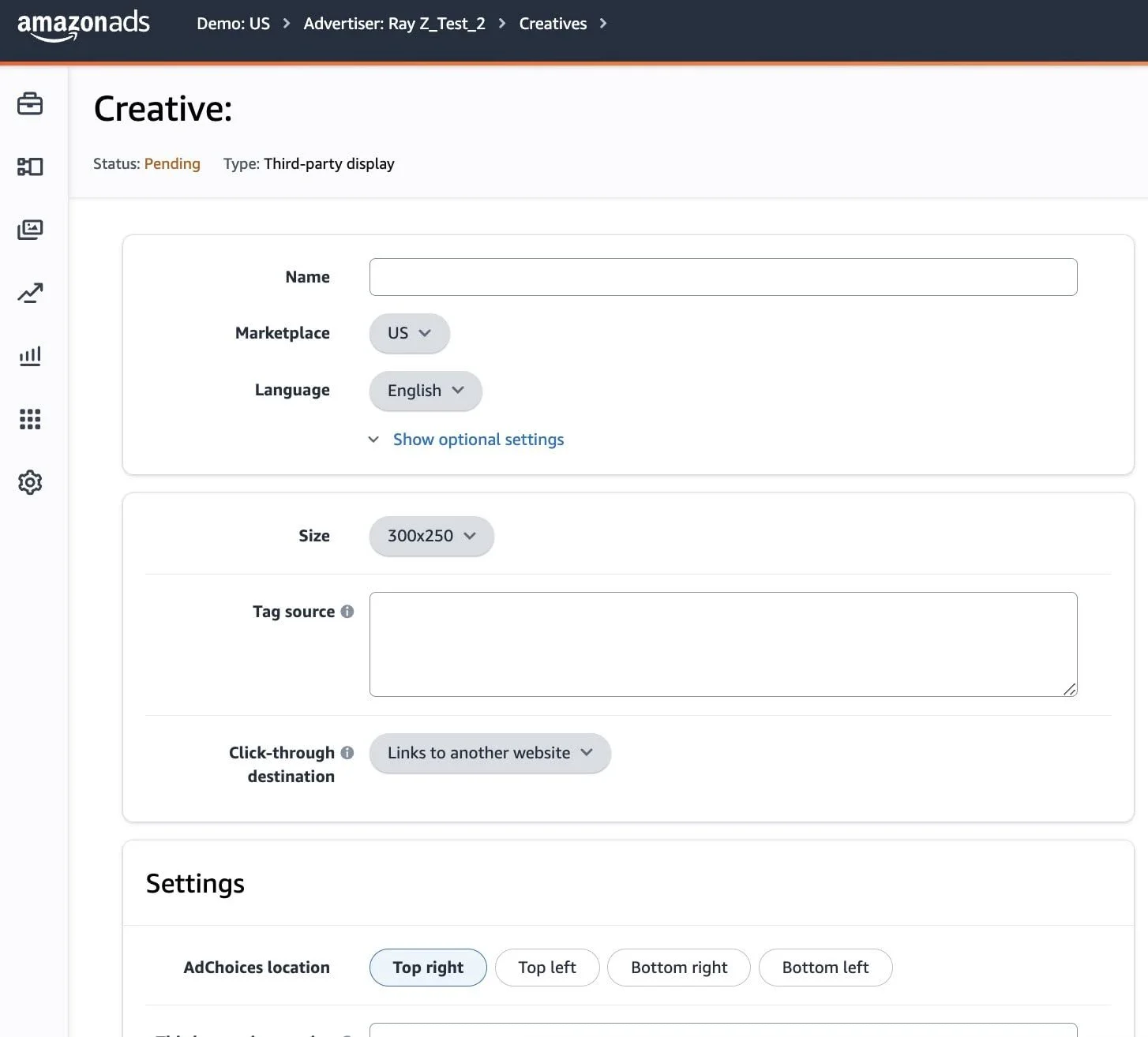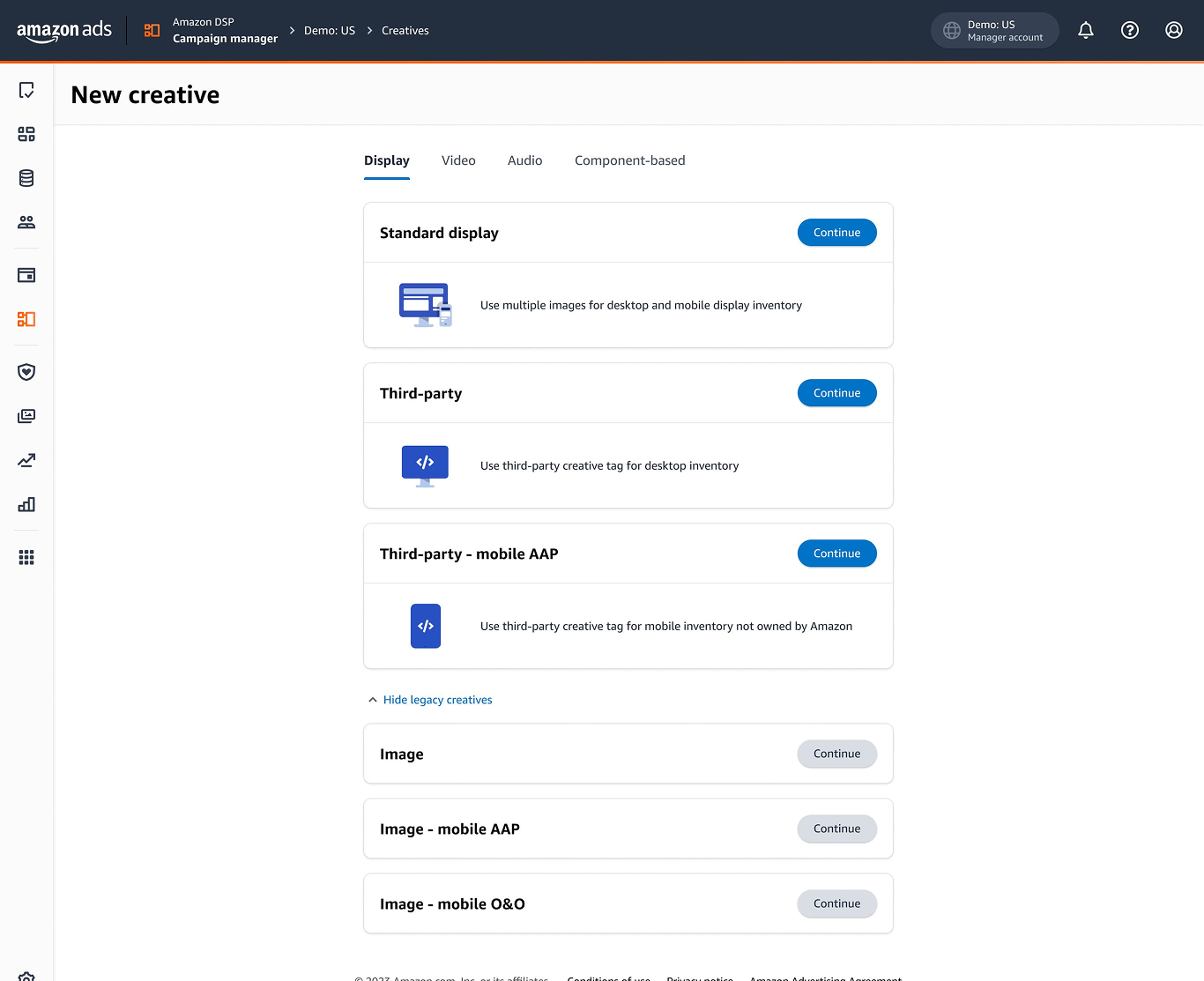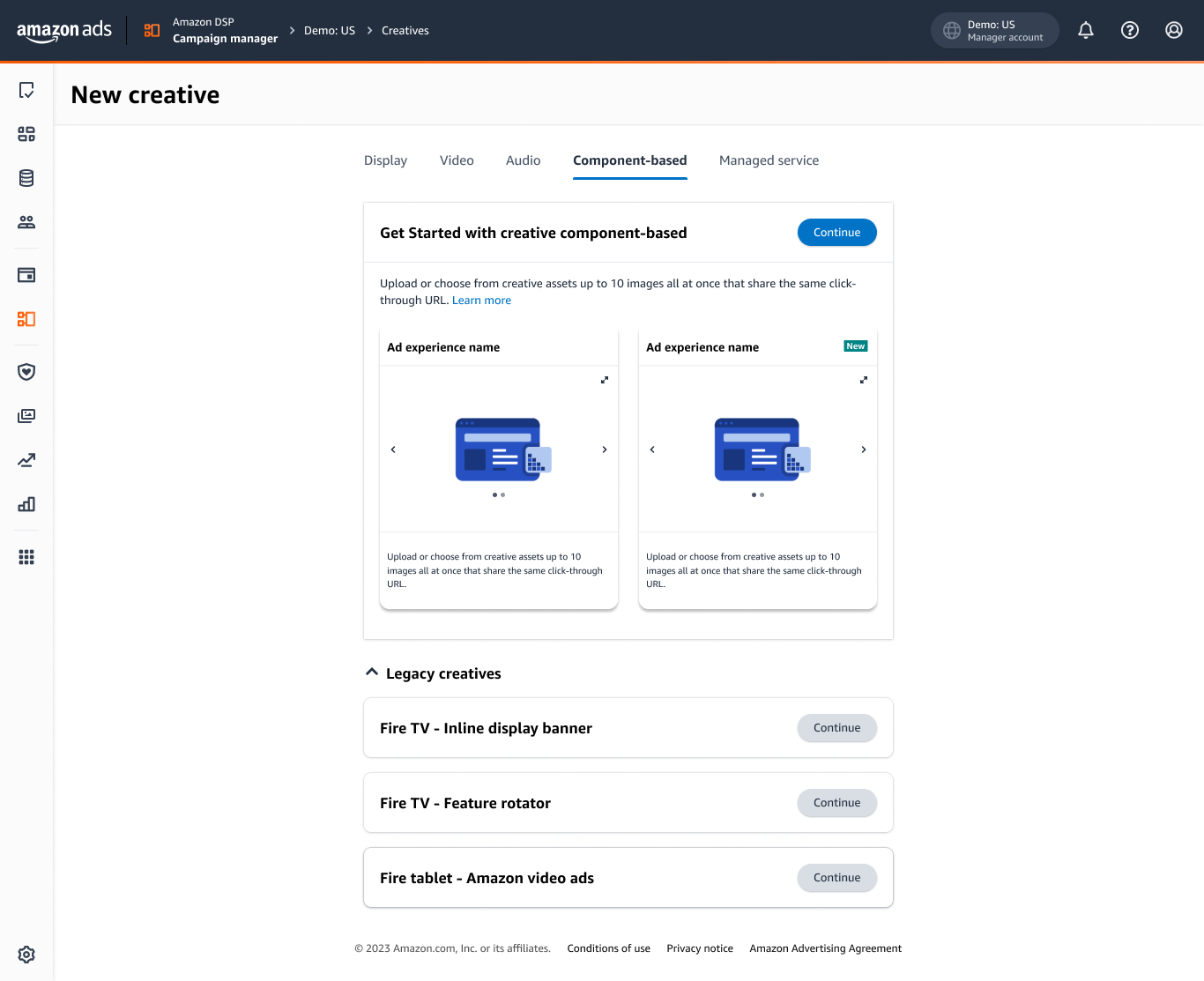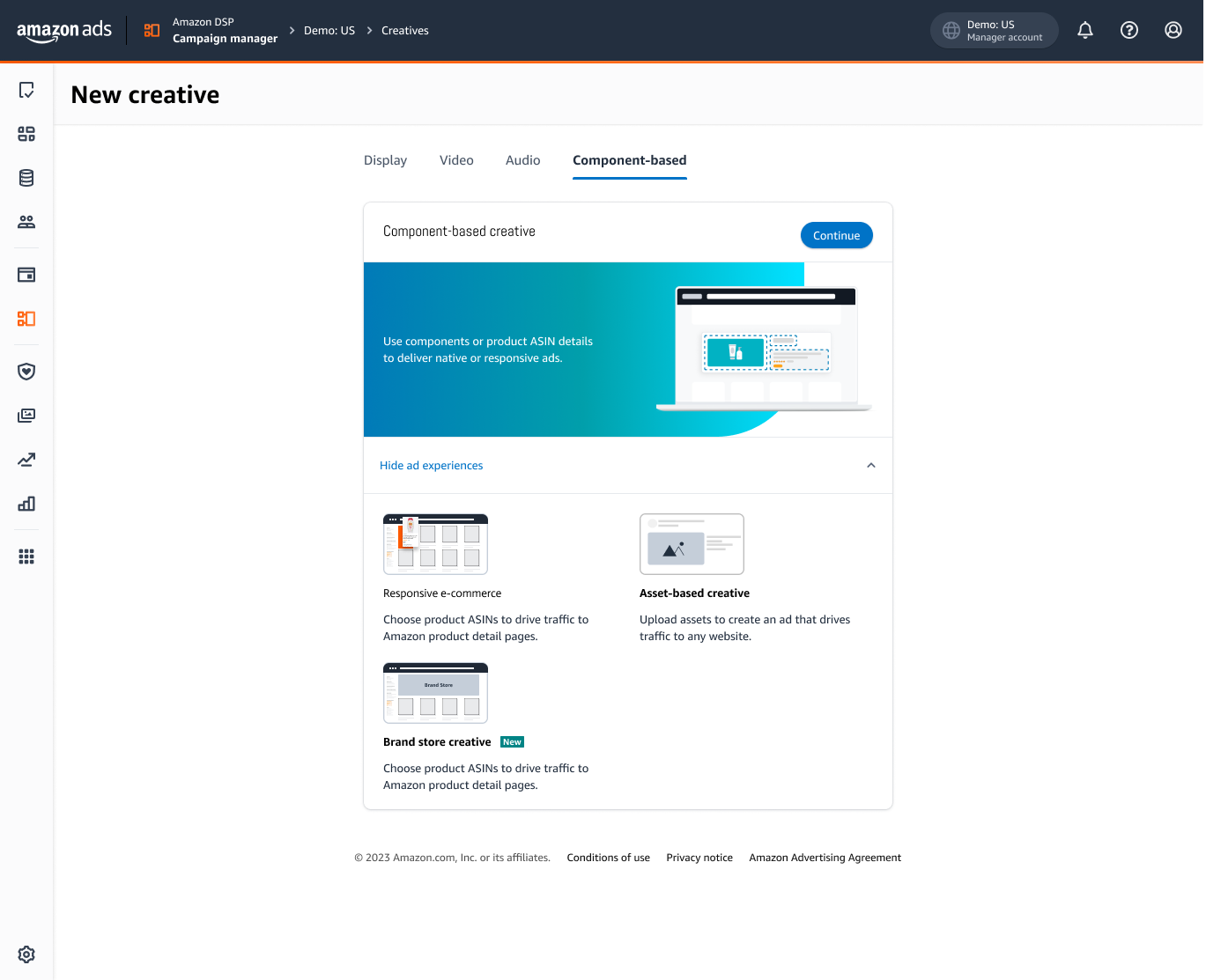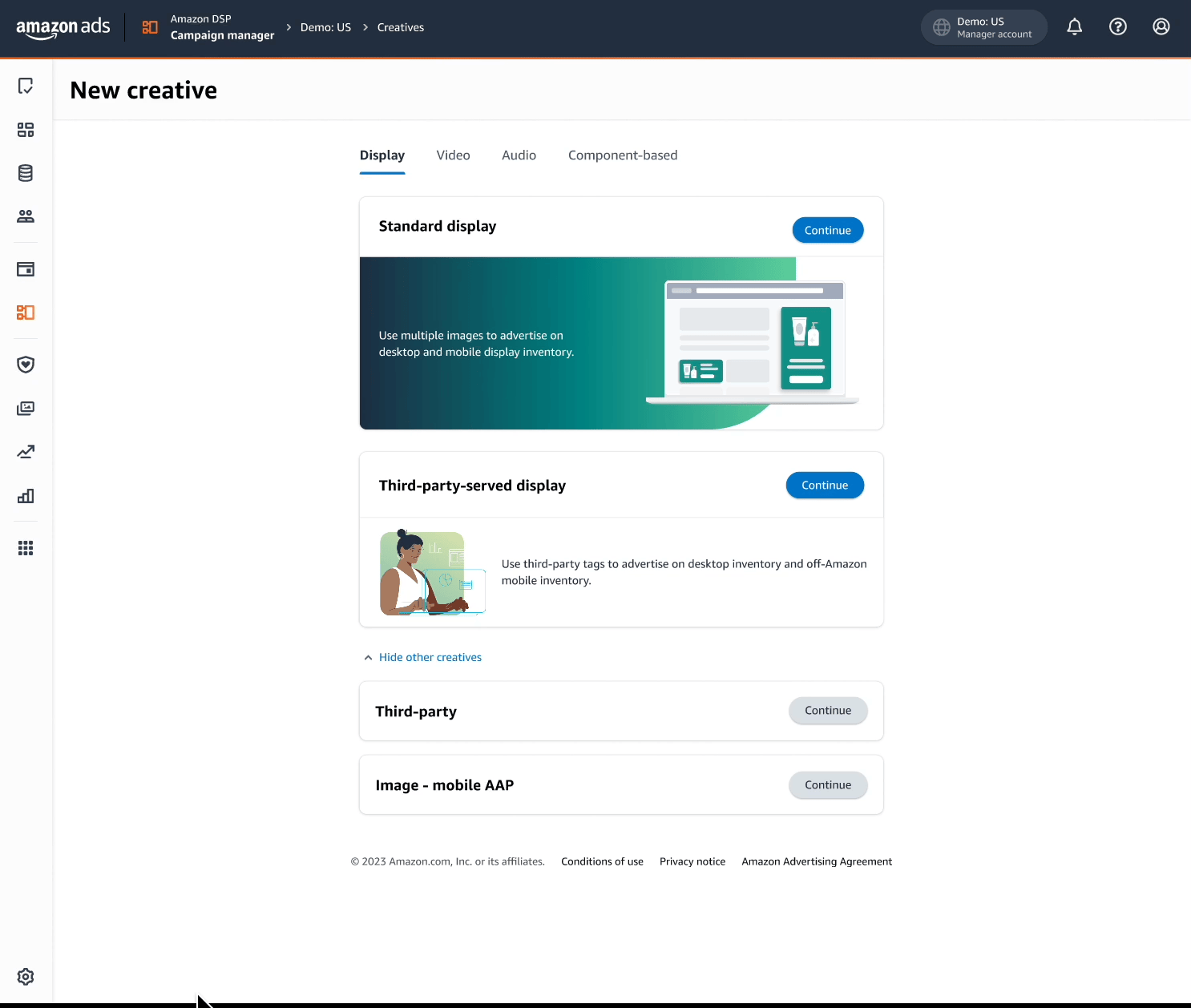Creative Gallery
Simplifying ad format selection in Amazon DSP
Advertisers struggled to pick the right creative format. The Creative Gallery replaces 15+ confusing options with a single, visual entry point that groups formats by media type and previews requirements upfront — resulting in a 92% faster time-to-find-format and a 3× increase in adoption of consolidated templates.
Project overview
I designed the Creative Gallery experience to simplify how advertisers choose their ad formats. The old entry point listed 15+ technical templates with no previews, unclear naming, and limited guidance, causing backtracking and slower campaign setup. I restructured the information architecture, created a clearer taxonomy, and designed a visual, guided selection flow that helps advertisers find the right format in seconds — increasing speed, clarity, and confidence for all DSP advertisers.
About the product
Amazon DSP is a self-service advertising platform that allows brands to buy programmatic ads across Amazon and third-party websites. The Creative Gallery is the entry point to building an ad, it’s where advertisers choose their creative format before uploading assets to complete their campaigns. Because this decision shapes the entire creative workflow, clarity at this step directly impacts advertiser efficiency, support costs, and adoption of modern templates.
The Challenge
Advertisers struggled to choose the right creative format due to unclear naming, no previews, and a fragmented taxonomy. The previous entry point listed 15+ technical formats with little context, was difficult to navigate, and offered no visual cues to support decision-making. As a result, advertisers often misselected formats, backtracked, and experienced slower setup times across Amazon DSP.
User & business pain
Research, VOC, and support tickets revealed four recurring pain points:
- Fragmented and hard-to-navigate creative ecosystem.
- Advertisers couldn’t map campaign goals to the right format due to unclear naming.
- UI inconsistency and technical fragmentation across creative types.
- Increasing operational cost as more ad experiences moved to self-service.
Constraints & requirements
- Consolidate creative types into four industry-standard formats.
- Introduce sub-categories within each format.
- Align taxonomy and strings with industry terminology.
- Support ingress from multiple locations across Amazon DSP.
- Support both Self-Service (SS) and Managed Service (MS) workflows.
Advertisers had to choose from 15+ formats with no visual preview.
Templete the advertiser needs to complete after selecting the right format

Research & Insights
To validate the challenge and uncover root causes of confusion, I led a focused research sprint combining unmoderated tasks, heuristic reviews, competitive analysis, and internal audits of the legacy DSP taxonomy and templates. We examined how advertisers decide, where they hesitate, and what information they need to choose with confidence.
Audience & participants
Advertisers & agency traders
Recruited users familiar with DSP workflows to evaluate discoverability, comprehension, and accuracy during the first step of creative selection.
Research methods
Unmoderated tasks · Heuristics · Competitive audit
We analyzed decision-making flows, compared industry naming patterns, assessed visual previews, and measured how long users spent identifying the right creative format.
Behavioral patterns
Advertisers think in media types, not format names.
Advertisers start by identifying the media type (Display, Video, Audio, Component-based), then validate fit using specs and constraints. Lack of previews and unclear naming increased backtracking and second-guessing.
Opportunity areas
Where clarity matters most
Improve recognition at-a-glance, align taxonomy with advertiser goals, and surface key specs early to support confident selection and reduce rework.

Voice of Customer
Advertiser feedback consistently highlighted the need for clearer naming, better comparability across formats, and early visibility into specs and requirements. These insights validated the experience direction and shaped how the Creative Gallery supports decision-making at the very first step.

Design strategy
The goal of the project was to transform the outdated creative-selection flow into a modern, visual gallery that helps advertisers make faster and more confident decisions. The strategy shifted from a technical listing to a guided system that mirrors advertiser mental models. The new experience functions as both a decision tool (quick path to the right template) and a showroom (highlighting new and emerging ad experiences). The strategy centered on simplifying the mental model, aligning terminology with the Amazon Ads design system, and building a scalable foundation that supports new formats, APIs, and future creative capabilities.
-
Clarity firstOrganize creatives by media type to match how advertisers naturally think.
-
Show, don’t tellUse visuals, short value props, and clear “Create” CTAs to reduce time-to-decision.
-
ConsistencyReuse patterns, strings, and components across DSP using the Amazon Ads design system.
-
ScaleA taxonomy and UI that can scale to support Carousel, Quad, Interstitial, Pause Ads, and new emerging formats.
Information architecture
I partnered closely with PMs, engineers, and the Creative team to redesign the end-to-end workflow advertisers follow when building a creative. We reduced the original 15 creative types into four industry-standard formats, each with its own set of ad experiences, and introduced a structured, step-by-step model that better reflects how advertisers plan and execute campaigns. This IA became the foundation for all future formats including Carousel, Quad, and Pause Ads.
With the new information architecture, advertisers now follow a simple three-step flow to build creatives in Amazon DSP. By consolidating formats and organizing ad experiences more intuitively, the workflow became easier, faster, and aligned with how advertisers actually plan campaigns.
Step 1 — Choose a format
Advertisers start by selecting one of the four top-level media types: Display, Video, Audio, or Component-based.
Step 2 — Explore ad experiences
Within each format, they browse the available ad experiences—such as Carousel, Quad, Interstitial, or Online Video.
Step 3 — Complete the template
They upload assets, configure settings, and choose the placement (desktop, mobile, Fire TV, etc.) to generate the final creative.

Explorations & Tradeoffs
Before defining the final gallery, I explored multiple layout directions focused on improving clarity, scalability, and decision-making. These explorations tested different ways of grouping formats, structuring ad experiences, and guiding advertisers through the creative-building workflow.

Final solution
The final design is built around three principles: clarity, hierarchy, and future-proof scalability. Each format opens with a primary ad experience
highlighted through a strong hero card, followed by lightweight, scannable secondary cards that help
advertisers compare options at a glance.
This structure reduces cognitive load, aligns with Amazon Ads design system patterns, and supports a
future-ready taxonomy that can grow with new formats such as Carousel, Quad, and Pause Ads.
- Unified gallery across all creative formats
- Hero card + scannable secondary cards for clear hierarchy
- Aligned with Amazon Ads design system & API taxonomy
- Future-ready for new formats (Carousel · Quad · Pause Ads)
Business Impact
The Creative Gallery wasn’t only a UX improvement — it became a business accelerator. The new structure reduces time-to-first-creative, increases adoption of modern formats, and standardizes workflows so Amazon Ads can launch future ad experiences faster and at lower operational cost.
Business objectives
- Reduce time-to-first-creative to remove friction during campaign setup.
- Increase adoption of consolidated/API-first templates.
- Lower support & help-center exits through clearer wayfinding and copy.
- Enable faster format launches via a scalable gallery framework.
- Deprecate legacy paths to reduce maintenance cost and inconsistencies.
Measurable outcomes
-
100%
faster setup to select the right creative template
-
3×
increase in adoption of consolidated/API-first templates
-
60+
internal NPS from Designers/PMs (clarity & future-proofing)
-
↓
drop in help-center exits from the create-creative flow*
*Directional; exact figures are internal.
Outcome & Results: What changed after launch?
The Creative Gallery launch simplified campaign creation and made new ad experiences easier to discover across Amazon DSP. It reduced setup time by 92%, tripled adoption of consolidated templates, and established a scalable, API-first foundation for future creative workflows across Amazon Ads.
92%
Reduction in time to find the right creative template
Advertisers located the correct ad format in seconds instead of minutes.
100%
Task completion rate across Display and Video
All participants successfully created a creative without external guidance.
3×
Increase in adoption of consolidated templates
Advertisers preferred new API-first templates over legacy ones, accelerating deprecation goals.
60+
Internal NPS (Designer & PM feedback)
Teams described the new gallery as “clear, intuitive, and future-proof.”
4
Formats unified under one interface
Display, Video, Audio, and Component-Based Creative now share a single UX framework.
June 2024
Global Launch
Rolled out across all self-service accounts in North America, Europe, and Asia.